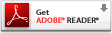Keeping Track of Your Patches
As you get more into downloading and trying out different patches for RB, you'll probably build up a sizeable collection of downloaded zip files on your hard drive. If you want to avoid compatibility problems, (since you won't be using them all at the same time) and if you're using CM, it's probably not a good idea to load them all into CM at the same time. The CM 'Patches Available' screen can start to look a bit confusing with 50-odd different patch files appearing on it! It's a good idea to create a separate folder on your hard drive where you can download, store, and sort out your patch zip files by their type and what they do. As an example, on my machine I have the following directory structure for saved patches:
C:/My Documents/RB Downloads
On my machine, I've created a sub-directory here, specifically for patches:
C:/My Documents/RB Downloads/Patches
And in this Patches folder I've created a further series of folders to categorize patches by type:
UOPs - Here I can create sub-folders for UOPv3, UOPv4.5, Beery Super patch, and so on.
Music - This folder will contain any music WAV files, categorized with British, German, French folders and so on.
Sound – WAV files to replace in-game sounds.
Terrain - Here I've created sub-folders to keep different terrain patches, like Rabu's 4-seasons patch and the 'Promised Land' terrain patches.
Graphics - Again, with sub-folders for things like Garp's Flameout patch, Capt Darwin's Smoke patch, and so on.
Aircraft Paint Schemes for Single-Player RB Paint Shop - How you categorize these – there are literally hundreds of A/C schemes you can download from various sites – is obviously up to you. You might want to categorize by the site you downloaded from, or by type of aircraft, or, if you want to be really specific, by Service and squadron or unit, although this last option will involve creating a lot of sub-folders if you're downloading schemes for all the different services).
Anyway, I'm sure you get the idea. You can save a lot of time by storing your downloads in a systematic way, so that you can locate the Patches you want without having to look through a lot of Zip files.
Mix 'n' Match – Patch Compatibility
There's a huge range of patches available for RB, but not all of them are compatible and indiscriminate mixing of incompatible patches can cause your game to Crash to Desktop (CTD) or not run at all. There are a few simple rules to avoid this:
Don't mix Historical add-on patches (UOPs) from different
sites/authors. If you try to run RB with, say, Sygrod's
UOP and Beery's Super Patch together, your game will
crash or most
probably not run at all. UOPs overwrite four different
file types in RB used to store the historical campaign
factors regarding squadrons, aircraft types, squadron
color schemes, aces, and so on. These are FILELIST.DAT,
SQUADRON.DAT, EXCEPT.DAT, and PILOTS.DAT. Don't mix
patches that contain any of these file types. Where RB
has two or more patches that both contain sets of the
same files, file conflicts will occur and your game will
CRASH before you even leave the ground. So stick to one
UOP at a time. Here are some basic rules on
compatibility:
1. Check the author's info on compatibility with other patches. Some authors will advise you on which patches are compatible with their own work and which patches are not (Beery's site is a good example). If you download a patch anywhere but the author's site, always be sure to check the author's site for the latest news and any compatibility information.
2. Avoid using two different patches with the same
function. This is common sense really, and a bit like
number 1. There's not much point in adding PL's Terrain
files when you already have Rabu's 4 Season patch
installed. Again, this kind of situation can cause
file
conflict problems leading to a "crash to desktop" (CTD).
Where you've got two different patches that deal with the
same graphic or simulation enhancement, use the CM
Patches to 'swap' patches – you can always change
back to the old patch if you don't like the new one.
3. Use your CM Patches screen to check what you have installed before adding a new patch. This where the CM patches screen comes into it's own: you can easily keep tabs on patches you have in use and remove them to avoid any possible compatibility problem, before adding a new patch. Where you have a conflict you can easily remove the offending patches from the game and start again. If in doubt, remove all the patches and start from scratch.
4. Check on installing patches in the correct order. Authors who create a series of patches to work in conjunction with one another will sometimes stipulate that the patches be installed in a particular order for them to work properly (the series of add-ons that Beery has made available for use with his Super Patch is an example). Always check the authors website for any instructions on order of installation.
5. Look at what you're getting. Take a close look at the files in the patch before installing it. You might want to have a graphics program like Photoshop or Paintshop Pro to view any Bitmap files contained in the patch (be sure not to alter them!). Most authors include instructions in the patch (usually in the form of a little 'Readme' text file). ALWAYS take time to read this fully to review installation instructions and understand what the patch does before installing. In cases where the patches' zip file doesn't include a 'Readme' file, go back to the website where the patch came from and have a look there.
6. If in doubt – don't use it. If you're not sure about how a patch works, how it will affect your game, or the other patches already in use in your game, don't use it. Seek advice from the author or from a discussion forum before using a patch you think might be risky.
Patches – Where to Find Them
The number of patches available for RB number dozens and finding and downloading them can be daunting. The question asked here is: Where do I start? The answer is: go to 'Wings of Honor' and open the 'Resources' link in the Red Baron section. Here you'll find the most complete collection of available downloads for Red Baron on the Internet, and it's updated whenever new patches are released. The resources are indexed alphabetically by Website/Author. Clicking on a particular patch will take you to a page, which gives a full description of the patch, what it does, and in some cases, instructions on installation and use. Most of the patches listed are directly available from Wings of Honor, and clicking on those that aren't, will link you to the website from where the patch can be downloaded. It's the ideal starting and reference point for seeing just what's available and it's worth going back to often, to check for new releases and news.
Online Help
There are times when you might be having a problem with your patching and you need some advice. Who better to turn to than the people who created them? Many patch authors can be contacted by dropping an e-mail to them at their website. There are various discussion forums you can turn to for advice. A good place to start is the Wings of Honor forum. Beery has a discussion forum on his RB site, which is very good. Delphi Forums.com has a couple of RB dedicated forums (Red Baron Players and The Society of WW1 Simulation Artisans) that are recommended by many patch authors. Forums are a good way to get help and information. The RB community uses forums all the time and there's always someone out there who can provide a solution to your problem.
Conclusion
The information I've compiled here is based largely on my own experiences. Doubtless to say, there are things I've omitted and could go into in more detail, but that would take up too much space and might only serve to the add to reader indigestion! I must stress that anyone who knows how to operate Windows and use the Internet can quickly master the method of patching. No in-depth technical knowledge is required. You'll quickly understand how patches work and using them can greatly enhance your game and help you to understand how the game works. As a general guide to patching RB for the raw beginner, I hope it suffices. These days I'm running my game with Beery's Patch and a selection of compatible patches, and have a game that has been transformed from the game that came out of the box. Good Luck!
Recommended Sites:
Wings of Honor
The best starting point on the Internet. Wings of Honor
was established by Jupes in June of 2000 when he
transferred and completely expanded the Red Baron section
he developed in 1999 at the now defunct simCombat site.
Wings of Honor is the home of the Red Baron Resources
Page, the most complete alphabetical listing of currently
available patches of RB2/3D and where to get them. You'll
find all of Sierra's officially released game patches as
well as 99% of the patches discussed in this article.
There's also a complete listing of RB dedicated sites on
the web, including official sites, squadron sites, and
personal sites. Wings of Honor is also the host site for
the Red Baron Web Ring. Finally, it's a great general
resource site for anything relating to WW1 combat
aviation simulations on the web, including historical
reference and updated news on software and hardware
products and developments.
von Tom's Home Page
Von Tom's Homepage. Home of the Campaign Manager. Tom
gives full instructions on how to install and use the CM
as well as a download for the VBRUN.DLL file needed to
read the code CM was written in. Tom has introduced an
updated version of CM (CM11) with improved file copying
capabilities and some new campaign features. There are
also some terrain files for download (including an
interesting 'Desert' scenery file, if you fancy a change
of climate).
Cage's World
Cage's site has a Red Baron page where you can find
various downloads including Sierra's official patches and
some Prussian music files.
Sygrod's In Depth site
Home of the UOP Historical patch. For the more
adventurous, there's a wealth of technical information on
how to edit and alter the paint schemes of the
non-flyable aircraft in RB.
Beery's Red Baron Page
Here you can download the Beery Super Patch (BSP) and a
host of add-ons, including new planes, to work in
conjunction with this UOP. Also home to Beery's RB
Discussion Forum, a good place to go for advice and help
relating to UOP patching problems you have with RB.
Garp's Hangar
Garp's 'Flameout' patch, music files and a nice art
add-on pack for the CM can be downloaded here. You'll
also find links to the Escadrille Lafayette, a historical
on-line squadron for MMP.
On-The-Edge
Rabu's site features a selection of nice terrain
downloads for RB2 and 3D. His 'Snow' and 4-Seasons
patches are recommended
Von Helton's Castle
Features detailed 3D aircraft models, custom plane
textures, and 'Revenge of the Jastas', a new UOP.
The Promised Land
Offers a variety of terrain patches and graphic
enhancements for RB3D. Featuring the work of Kessler and
Somonul. Many in the RB community consider Kessler's
terrain patches to be the best available for RB3D.
Baron Von Benz's homepage
Features UOP v4.75 for download, plus a nice selection
of aircraft schemes for use with RB's 'Paint Shop'.
Cam Riley's site features the 'Flanders Field' patch, a UOP that concentrates on the Flanders sector of the Western Front. There's also a selection of historical and customized plane art for the RB Paintshop.
The Society of World War One Artisans SWWISA is a new site, which brings together the work of various talented members of the RB community. Here, you can download Charles De Thielt's remarkably accurate and detailed 3D aircraft models (a work of art in themselves) and Uhlan's flight damage models. More work is in the process of being added. Definitely one to check out.
Delphi Forums
This discussion forums site has a number of RB-related
discussion boards that are a good source of information:
Red Baron Players, and SWWISA's discussion board are
worth
checking out.