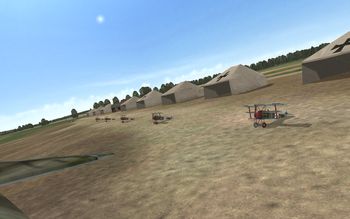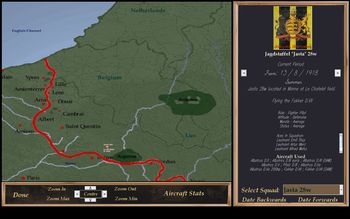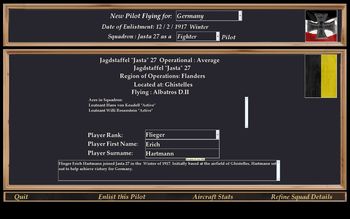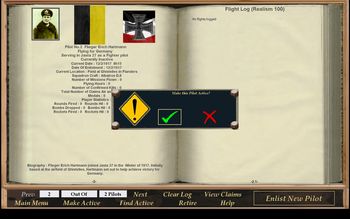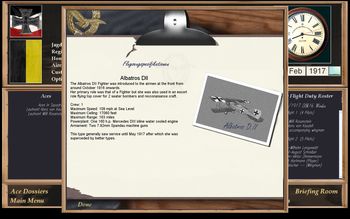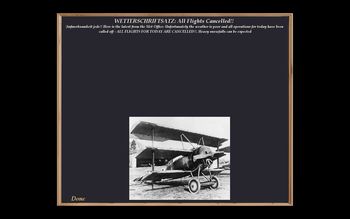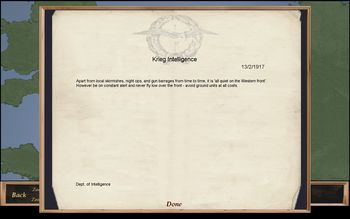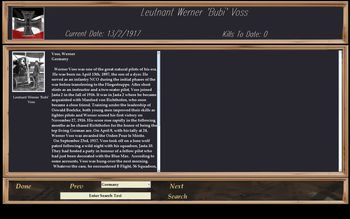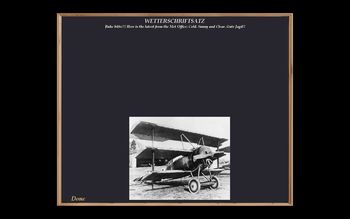Introduction

Over Flanders Fields is a W.W.I flight simulation made by OBD Software whose members are doing it in their spare time besides their daytime jobs. It started as a modification of Microsoft's Combat Flight Simulator 3 and by the time transformed to a total conversion. The current product 'Between Heaven and Hell' (Also called 'Phase 3) came out on 14-Jan-2009. While Phase 1 and 2 were free, Phase 3 is payware and costs 50 US-$ plus shipping. The simulation comes on a DVD with printed front and a DVD Box. It can be obtained via www.overflandersfields.com, the official website, from where you can go to the online shop. There is no downloadable version available right now.
This review is done with Phase 3 Patch 1.30 which came out on 02-Apr-2009. There was a series of patches since the release. Patch 1.1 was already available at the day of the release as the game went Gold in December 2008 but due to Christmas time and the publisher's preparations it was released in January 2009. Since then a constant 'stream of patches' has been released by OBD Software. I had to rewrite parts of the review several times as the patches came out faster than I could catch up with the changes introduced by them.
To get some background information about OBD Software and Over Flanders Fields - Between Heaven and Hell please have a look at the interview I conducted with the OFF Development Team on 21-Nov-2008.
Test System

Some information about the hardware I run OFF on and which is the base of this review. I am running Phase 3 on my self-built rig which contains:
- Mainboard ASUS Rampage Formula X48
- CPU Intel Core2Duo E8400 3.0GHz running at 4.15GHz
- Memory 4GB DDR2-1066MHz RAM running at 1105MHz
- Graphics card Nvidia GeForce 9800GTX 512MB
- Sound card Creative Labs X-Fi Gamer
- LCD screen LG Electronics with S-IPS panel and a screen resolution of 1920x1200
- Thrustmaster Cougar HOTAS (Joystick and Throttle) and SimPed Vario Rudder Pedals
- TrackIR 4 plus TrackClip Pro
- OS Windows XP 32-Bit (German version)
Installation, Patching, Setup and System Requirements
What you need first is an installation disk for Combat Flight Simulator 3. If you have the CD version you need to install it first and patch it to version 3.1. If you own the UbiSoft DVD version of CFS 3 it contains the cfs3.exe patched to version 3.1 already and includes an official no-CD patch.
Compared to Phase 2 the installation process is a definite improvement and runs smooth as it can be. A working installation of Combat Flight Simulator 3 is not necessary anymore. If you choose not to install CFS 3 beforehand the OFF installer will ask you for the CFS 3 disk once and copy some files from it. After that it will resume the installation of Phase 3. A full load of 15 GByte data files and textures will be installed. Holy cow! After the installation has finished (which takes a while from 5 to 20 minutes, depending on your system) you can start OFF already. Therefore you do not need to have the DVD in the drive to run OFF. With the CD versions you need to. Those need to be installed and patched first to 3.1.
The minimum specs and settings for running OFF are the following:
- CPU Type: AMD XP3200 or higher (2.2Ghz+) or Intel 2.2 Ghz Duo Core or higher
- 20 GB of disk space.
- Memory Amount: 2 GB or more
- Video Card Make/Type: NVidia Geforce 6600GT (256MB) / RADEON X850 XT or higher
- Example OFF Slider settings: 352221
- Overall Graphic Detail: 3
- Aircraft:5
- Effects:2
- Terrain:2
- Scenery:2
- Clouds:1
- Skins settings: low
With this system OFF should be playable. OFF as well as CFS 3 does not make use of multiple CPU cores. Thus a dual core CPU which in general can be clocked higher than a quad core CPU with the same basic speed is the preferable solution. Due to the heavy texture load a graphics card with 1 GB of memory would be better than a dual GPU configuration with each card having half the amount of memory (SLI or Crossfire).
My system runs OFF with about 50 to 60 FPS on a 1920x1200 screen resolution and 8xAF and 8xFSAA settings. Settings:
- OFF Slider settings: 555441
- Overall Graphic Detail: 5
- Aircraft:5
- Effects:5
- Terrain:4
- Scenery:4
- Clouds:1
- Skins settings: normal
Overview
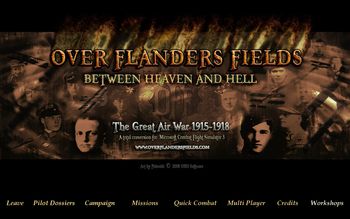
The sim is started via the OFF Manager which encompasses all functionality including management of the original cfs3.exe. In fact while cfs3.exe is the heart of the sim, OFFManager.exe is the brain and is tweaking CFS 3 to be a W.W.I simulator. This means the cfs3.exe will be injected with the right parameters for running a dynamic campaign, controlling the AI and the whole sim environment.
The OFF Manager consists of different parts which are: Quick Combat, Missions and Campaign. Also there are the Workshops where you set up the realism levels, the hardware settings via CFS3Config and some other things to your liking.
Starting with the intro splash screen, the intro movie (which can be disabled) and the main screen all is presented very well and has no resemblance to the original CFS 3. Not to forget the great music theme by Matt Milne that in its composition style fits right into the W.W.I flight sim genre.
Game Basics
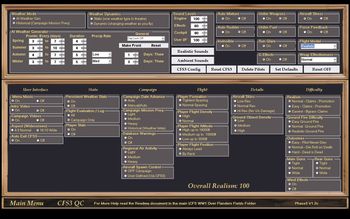
As mentioned before the Workshops are a part of the OFF Manager which controls the user's settings, like realism and difficulty settings, graphics settings via CFS3Config, the detail levels, weather settings in the sim, the user interface settings and so on. Here you can adjust the settings from novice to experienced user. With the patches the Workshops has received substantial changes. The two screenshots of the Workshops show the differences between Patch V 1.20 and 1.30 for comparison.
There is a variety of realism controls to tweak the sim to your liking. You want to reduce the effectiveness of your machine guns as in your opinion this is more realistic? No problem. Go to the Workshops and set the gun spray to 'wide'. You want to experience the realistic sound environment? Set the sounds to 'Realistic sounds' where you hear less of the ambient sounds around you and more of your noisy engine. And so on. The variety of controls in the Workshops is manifold.

A great achievement is the use of TrackIR within Over Flanders Fields. If you have the chance then get one as this will raise your simming experience substantially. Also since OBD Software managed to fix the issues with TrackIR and Windows Vista you do not need Windows XP anymore to combine OFF and TrackIR. What Microsoft could or would not do OBD Software achieved (also works now with CFS 3). Just update your TrackIR driver to the latest release and update the game list and you are set. With the limited view in such an old crate there is nothing better than leaning over the side of the cockpit during take-offs and landings to see better, especially if there is a big inline engine in your way.
There is no printed manual for the sim but you can invoke an in-game documentation which contains a flight school manual by a W.W.I pilot which explains the principles of flight. Also the key commands are explained and aircraft recognition charts round up the picture.
Gameplay
General
The gameplay has been greatly improved from Phase 2 to Phase 3. The list of features and improvements is far too long to print it here so have a look on the features page on the official OFF Website. Just some excerpts from it: 39 flyable planes including 2-Seaters, dynamic campaign, AI adjusted to W.W.I planes, a high resolution scenery with historically moving front lines and no-mans land, aerodromes, thousands of trees and the look of the 1914 to 1918 era, hundreds of authentic squadrons and historic aces you can fly with and against, 3200 historically researched paint schemes.

Unfortunately there are no multi-seat aircraft like Gotha, Handley Page bombers or Zeppelins, neither as flyables nor as non-flyables. It seems to be a time issue why they have been left out. In my opinion that is an unfortunate decision as the 'big birds' would enhance the gameplay and the variety quite a bit. Speaking of variety. There is still plenty of it: for a change you can man the observer's seat of the flyable 2-Seaters while the plane itself is flown by the AI pilot. Switching back and forth between pilot's seat and observer's station is seamless and provides a lot of fun. Thus you can manoeuvre your crate into a good position and pepper the enemy with the observer's machine gun.
The level of detail is incredible. The team produced over 3200 historically correct paint schemes, the historical correct squadrons are there for any given time and are moved around from aerodrome to aerodrome like they were in history. The weather effects like rain and snowfall have been retained from Phase 2 but are reflected now by the historical correct days of this period. So for example if there was snowfall on 23-Dec-1917 it will there in the sim on the same date. Also if there were no flights due to bad weather on that day in history the flights in the sim get cancelled also. Wind effects - if you choose to enable them in Workshops - will move your plane around while flying. So it is nothing wrong with your joystick if your plane for example suddenly steers to the right a little bit.

The scenery is very immersive and the best I have seen in any available W.W.I flight sim so far. It looks real with the no-mans land, with destroyed buildings and thousands of single trees up to the horizon. Also the clouds are great and dangerous as you could loose orientation flying directly into them.
As this is a bigger resource killer you can adjust the scenery settings according to your PC system specs. Strangely screen resolutions have an adverse effect on the performance of the CFS 3 engine than on other game engines. The more you raise the screen resolution the more FPS you gain. Nice.
The plane models generally are of a very good quality with moving controls, instruments and control surfaces. Damage is visible but this has its limits. You see bullet holes, shed wings, fire and trailing smoke from small puffs to thick smoke but you will not see structural damage below torn fabric. When your ailerons are broken they do not move anymore. That and the surrounding bullet holes are the only sign for damaged ailerons,no broken structure there and such.
Talking about sound: the engines have their own sound and can be distinguished from each other. The ambient sound cover artillery explosions, flak bursts, sirens and so on. I have set the sound to 'Realistic Sounds' in Workshops thus the plane's engine noise will predominate the ambient sounds which makes the experience in the simulation even more believable.
Historical Accuracy and Dynamic Campaign

I have told you about the historical weather already. What about other things? There are moving frontlines. As time passes frontlines in the different sectors get moved according the historical tide of events. Squadrons get moved around from aerodrome to aerodrome just like it was back then. The landscape looks as devastated as it was when coming near the front with blank soil and burnt trees and houses. There are troops advancing through destroyed villages, artillery positions near the front and truck and early tank convoys going along the roads. Balloons, flak bursts, artillery shells and gas attacks on the ground raise the immersion level considerably. Occasional smoke from the chimneys of houses, smoke from wrecks of shot down planes and such add to it. All that creates a living environment which raises the historical level and when you fly over the war torn country you get sucked right into the sim. I have never seen that in a W.W.I sim. This is a job well done by OBD Software.
Once in the air you will see enemy or friendly flights going along and minding their own business as the dynamic campaign engine tells them to fulfil their goals. Sometimes enemy fighters will change their directives on your approach as you and your flight have been promoted to their new primary directive. The AI is set to respond to you according to their level of ability. In short: Ace level AI will go after you, rookie level AI will run rather than start a fight. Sometimes you do not see any flights during a mission. This may be as in W.W.I there was not much air activity depending on region and time periods unlike in W.W.II. Remember, this sim strives for authenticity and we are not playing Air-Quake here.
There are times when it is pretty calm in the air but there are times when it gets pretty busy. You can control that by the 'air activity' setting in the Workshops which sets the density of flights in the region you are being. It never gets boring and you always have ot watch out to not get jumped by enemy flights while being unprepared. So staying alert is the key to your success.
Flight And Damage Model
First off, the flight and damage models of the planes are vastly improved compared to Phase 2 of OFF and the feel of the planes is great now. I always fly the my W.W.I sims on the hardest settings. This applies more so for the flight model settings. I try to get the most out of a sim. OFF phase 3 offers believable stall and spin characteristics different for each plane model.
When starting a flight all planes are un-trimmed and you need to trim them manually to remove nose-heavy behaviour for example. You can set the planes to auto-trim but this will take away from the overall feel of the flight characteristics because using auto-trim in the sim will tend to stabilize the planes flight characteristics. Thus do not use it if you want to experience a more realistic flight. I rather trim the planes manually. I have to admit that I am a little bit annoyed by the fact that some planes fly happily straightforward for a while without any joystick input. In case of the Fokker Dr.I the same happens in a slight climbing turn under certain conditions. Without joystick authority it keeps the climbing turn without getting instable. I found out this happens when auto-trim is switched on or if you perfectly trimmed it by yourself. So if you can go along with manual trim leave auto-trim alone.

Talking about the flight model a bit: to make it clear OBD Software has made an excellent job creating and improving the flight models for each plane given the fact CFS 3's flight model is built on table based physics like most of the flight sims out there. The problem is all the W.W.I flight sims I have flown except Flying Corps if I recall correctly use table based flight dynamics. I am not sure anymore but Flying Corps was programmed with a fluid dynamics based flight model. In a table based flight model you move your joystick and the whole plane moves around correspondingly with a reference to stored values (the tables). In a fluid dynamics based flight model the air flow around the wings and control surfaces is modeled. If you move your joystick only the control surfaces will be moved and the results from the changed air flow around the control surfaces will make the plane change its direction in a pretty believable way (depending on formula and CPU power). A table based FM is much simpler than a fluid based one but it does not eat up that much processor time.
The table based flight model has its limitations. For example the Fokker Dr.I: As it is my favourite plane in W.W.I flight sims I have flown this excessively thus I know its behaviour in different flight sims a bit. As I am not a real pilot and do not have a reference to the real thing I have spoken to an authority when it comes to real W.W.I planes in preparation of this review. Womenfly2 is a real pilot with flight experience in Fokker Dr.I and Fokker D.VIII replicas. She told me how the real Dr.I should behave and our common sense was that the Fokker Dr.I in OFF is different. The simulated Fokker Dr.I is a very stable plane that can be stabilized with the correct trimming as I have described above. In contrary the real Dr.I. I'll leave it to Womenfly2 to explain: The Dr.1 flies like balancing a base-ball bat on the end of your finger. This is do to the non-dihedral of the wing plan and no fin area. You need to constantly input roll and yaw corrects to the stick. Its not as bad as one thinks it is and after a few minutes of flying you do not even know you are doing it but, it is non-stop input.. Changing the direction in a turn to the other side is very slow in OFF. Womenfly2 says Yes, she does respond too slow. She is quick do to the flat wing plane, it makes her very agile. One could out turn any machine in her. I even out turned a J-3 Cub! The Flat Turn (Voss style): It will slam you to the side of the cockpit. One needs to enter it in a slight dive, kick full rudder and with a little opposite aileron to keep wings level. She will loose energy very fast, so you have to be ready to watch for a stall which will happen very quickly, but recovery is fast. She will do it better in a left turn then a right. This is not modeled in OFF sadly. It is one of the great attributes of this plane to hold her own against newer machines in a dogfight. Personally I had hoped this could be modeled in a W.W.I fligh sim but I think as the flight dynamics for such an uncommon manoeuvre are not foreseen in CFS 3 the OFF development team could not do it better. Don't get me wrong. No W.W.I flight sim I have flown can simulate that. Among those sims I have tried it in are Red Baron 3D, FS W.W.I, First Eagles, and the neoqb Fokker Dr.I for FSX. Also compared to those W.W.I flight sims (even those with a more modern game engine) OFF's Dr.I flight model is still the best you can get.

Again. To make it clear: The OFF flight model is the most complex I have seen in a W.W.I flight sim so far. I may be not a pilot and according to Womenfly2 the real thing will be always different as you have no three-dimensional visual and physical experience in a flight sim, but ... the OFF flight model feels believable for W.W.I era aeroplanes and more so in comparison to other W.W.I flight simulations. It always can only be an approach to simulate the reality as there is very little known about these planes.
Physics effects are modelled for example gyroscopic precession is implemented and can be noticed especially during take-off but it is not overdone like in Red Baron 3D. The plane shakes and rolls slightly along its longitudinal axis when firing up the engine. Having the possibility to trim the planes via aileron, elevator and rudder helps taming the tendency of the planes to leave the flight path to some extend just like it was in reality.
There is an engine management in the sim. Nose down or negative G-manoeuvres in general lead to engine cut-outs and reduced engine rpm. The engines of the planes will respond to various flight altitudes by power loss if the fuel mixture is not set accordingly. The engine will run rougher and you will not reach the maximum speed or angle of attack for climbing flight you could normally do. You can tell the sim in the Workshops to use auto-mixture. But this takes away an interesting aspect of the simulation. Some planes as the Albatros D.Va have a built-in auto-mixture just like the real thing.
Since patch 1.28 OBD Software has introduced two different damage model settings to reflect wishes from the user community. The normal damage model pack will let you inflict damage easier to enemy planes while your own plane will also be more receptive to damage. The hard core damage model pack will 'harden' the targets to some extend while your own plane gets hardened accordingly. It is not that easy to bring an enemy plane down when using this. You need some more machine gun bursts. This can be varied by the machine gun spread settings in Workshops.

If you switch off the messages telling you what has broken on your plane then you raise the grade of realism somewhat. Then it is up to you to find out what happened. If your roll rate gets reduced by enemy fire you may have a damaged aileron as well as you may have a snapped control wire. You have to look at your ailerons to get a visual affirmation. With the hard core damage model pack bringing down enemy planes is hard compared to to other W.W.I flight sims. The passing through of the bullets through canvas without hitting anything vital is very well simulated and reflects historical reports of combat pilots. Also bullet spread can be adjusted in the Workshops to make it a real challenge. If you want a fast success then you have to close in on a plane and have to deliberately aim for pilot and engine. After a while you will find out how to not waste your precious and very limited ammunition.
Hitting a plane will give you a visual feedback by pieces of canvas flying away from your target. Also coughing and smoking engines as well as less responsive controls will provide you with a feedback especially if it is your own plane. Making a deadstick landing will give you somewhat of a challenge because the plane looses responsiveness when flying with engine power cut off and you may be lucky if you spot a field without trees and manage to land there.
Damage by overspeed may or may not happen depending on the plane model you fly. There are planes that due to wing drag will not reach critical speeds. Other ones like the Albatros D.Va will shed their lower wing when diving with excessive speeds. This is modeled correctly.
Single Player
Pilot Dossiers
The part where you enlist your pilot(s). You can enlist several pilots of which the sim keeps track of. To play with one pilot you need to make it active. The following slide show shows you the enlistment process.
As you can see depending on the date the pilot gets enlisted the location of the squadron and the plane assignments change in a historically correct manner.
Quick Combat
There is a Quick Combat (QC) section where you can set up 'What if' scenarios. You can fly with each plane of either side against the other in a combat sortie. You may also adjust the number of planes in your flight and the enemy flight as well as AI levels of your wing men and your opponents. Also season and time are selectable. In the free flight scenario you can also fly without enemies nearby. When you go to Workshops there is still the original CFS 3 QC available. There you also can fly around whole Europe. Want to fly with a Fokker Dr.I under the London Tower Bridge? There you are.
The downside of the game engine is you have to create a pilot in the Pilot Dossiers section of the OFF Manager also for Quick Combat. If you loose that pilot in a sortie then you need to register a new pilot. That may be very annoying especially if you want to try out different things in Quick Combat. Also only one aerodrome in Quick Combat is considered as friendly. Landing on any other will get you captured and you have to go back to creating a new pilot. This seems to be a limitation of the CFS 3 engine but if the developers see a chance to change this behaviour it would be great if thy wouldgo for it. In general it is a good idea not to mix your QC pilots with your Campaign pilots. That means it is better to create QC only pilots and Campaign only pilots.
Also your Quick Combat settings will not be stored between flights and if you want to re-fly a sortie you need to put in all your data again. I am sure after OBD Software has handled the bigger issues they will fix the minor ones.
Missions
In the 'Mission' section you can fly pre-made missions which are delivered with OFF or user made missions which you can download and install. This is a good drillg ground to the different mission types you can encounter in Campaign Mode. Usually you can find user made missions on the official OFF Forum at CombatAce.
Campaign

Campaign mode is the crown of this sim. Most likely you will register a new pilot very often as Campaign mode reflects the reality of war. If you choose the hardest setting in Workshops 'Dead is Dead' you will have a difficult time to reach the historically reported 17 hours of flight time most of the real W.W.I pilots never reached. Over Flanders Fields' campaign mode along with realistic settings in Workshops is one of the best example how to distinguish men from mice and simulations from games.
In the campaign main screen you will find information about your squadron: squadron designation, rating, region of operations, duty roster and more. From here you can access the briefing room where a new mission will be assigned to you and the assignment of flights for this mission will be made. Also a duty room with pilot statistics and an intelligence report are available. In the briefing room you can have a look at the flight route you will take. Also there you choose the fuel load-out. It is a good idea to fly as light as possible and select the fuel load-out according your flight route plus some reserve for aerial combats. Also you can choose not to fly an assigned mission at all. It is imminent to remember the names of your flight members (best is to make notes) as you need to fill in a claim report (setting in Workshops) when you shot down an enemy plane and you need to mention the names of possible witnesses for your claims.
The following slideshow shows the screenshots from the campaign section of OFF.
After a mission has been assigned to you and you have selected fuel loads and load-outs like bombs (depending on role and mission type) you go to the airfield. After some time while a lotof data is loaded you sit in the cockpit and start the mission. It is not easy to follow your flight leaders with the absence of an autopilot function. CFS 3 has only a rudimentary 'fly-straight' autopilot which is of no help. So you need to stick manually to your flight and often invoke the in-game flight map. This map is pretty pixelated - another limitation of the game engine as it stores only one huge map of Europe and therefore is memory limited. The only thing you can do after you lost your flight besides trying it via 'trial and error' is the so-called 'Warp' function. Where you get auto-piloted with time-compression automatically applied to the next point on your route where the action is: your own flight or another friendly or enemy flight crossing your path.

You will spend a lot of time flying in campaign in real-time especially if you have been assigned to a recon flight where you have to circle your target location for about 20 minutes without auto-pilot. This will teach you how life was as a 2-seater or escorting fighter pilot. Be aware that you could get jumped suddenly by a enemy flight and then the action starts. The enemy AI pilots with veteran or ace level are good. You will have your hands full fighting one and watching the others not to get on your six and also commanding your squad mates should you be the leader of your flight. I noticed this because I prefer the hard core damage model pack with which one has to literally work for aerial victories and it takes noticeably longer to down an enemy AI as in any other W.W.I sim. As for the artificial intelligence (AI) of the computer generated wingmen and opponents OBD Software did a tremendous job to change the CFS 3 W.W.II figher and bomber pilots into W.W.I ones. After several minutes of aerial combat it is very rewarding to down an enemy. Seeing him spiraling down, going up into flames, loosing wings or just flying along downwards with the pilot being deadly wounded will give you some intense moments. Nonetheless you need to have a look at the details of each fight as you need to file a claim report to get a confirmed kill.
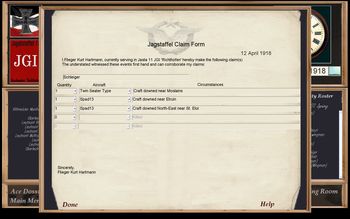
The claim reports are a unique feature of OFF Phase 3. I have never heard of a flight sim which has this feature. Basically you need to fill out claim forms for each plane downed by you if you chose in Workshops to have to do so. You need to write up notes about the circumstances of an encounter e.g. plane type, location where downed, time and date, witnesses of your claim and so on. The campaign engine will then decide based on an undisclosed procedure if the given information is enough to grant you a confirmed kill. This is a nice feature for those immersing even more into the simulation. The screenshot shows a very poorly filled out claim form - my own. You should note more details than I had done here.
As I have written above the AI behaviour is adjusted to the W.W.I environment with turning their crates very tightly and behave according their ability within the bandwidth between rookie and ace. The only thing which is annyoing is the fact that the AI is not able to land properly on the home aerodrome after the return of a mission. Often some of them will simply crash on approach to the field. This seems to be a limitation of the CFS 3 engine. There are reports fromother users the AI will land o.k. after extending another 7 miles from the aeorodrome and returning back. I never waited long enough for that to happen.
Multi Player
Multiplayer is the weak point of CFS3 and stays so in Over Flanders Fields which is simply also depending oon Microsoft's network code. I tried multi player during several occasions. Personally I had no connection and latency problems but others had. Adding to this is the fact that Microsoft pulled the plug form its CFS 3 servers and multi player sessions are performed by invite only games (IP to IP). Nevertheless there is a smallactive group which does make multi player missions and holds online events. Those events are mostly cooperative missions to overcome the latency problems for some players around the world. If you are interested in multi player you should visit the OFF Multiplayer Forum to find out if it is working well for you.
Conclusion
This is the best W.W.I flight simulator I have flown so far when looking at the single player experience and not taking into account the weak (Microsoft) multi player part of the original game engine. The degree of immersion you get sucked into, the re-playability provides hours of fun. The whole package is polished and with an incredible amount of detail work. W.W.I aerial combat is coming alive again.
There may be glitches and limitations by the game engine but the good news is the developers are constantly improving the sim and are also very open minded towards the community. I have never seen such a fast responsivness to users' complaints and wishes as with OBD Software. When they brought out patch after patch there were nearly daily status reports what is in the pipeline for the next patches, which issues are worked on, which ones are solved. Within the first six weeks after the release they whipped out three patches and each patch was bringing the desired improvements step-by-step. Patch V1.30b is now the greatest and latest and very recommended.
Is 'Over Flanders Fields - Between Heaven and Hell' worth 50 US-$ plus VAT and shipping? Yes, it is. If you calculate that money over the amount of time you will have fun with OFF your gaming experience gets cheap compared to other games.
To enhance your experience, help with graphics settings and so on there is a very active community located at the official OFF Forums at CombatAce. You will find a lot of information there about the sim. The single player aspect of the sim is being covered as well as mission building, multi player and modding. I strongly recommend to pay a visit there.
Definitely: if you are all into W.W.I flight simulations I recommend buying 'Over Flanders Fields - Between Heaven and Hell'. It should be part of any serious W.W.I flight sim collection.